This Is The Simplest and Most Educative Way of Installing Your Blogger Template Successfully.
Follow The Steps Below To Get This Done Well.
1. Goto Your Blogger Dashboard, Open The ash colored dropdown Menu by the Side of the Blog You wanna Install The Template to as in the Photo Below and Click On Templates.
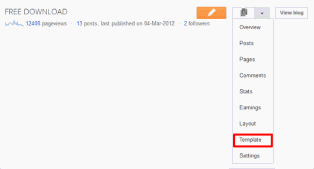
2. When The Next Page opens, Click on Backup/Upload at the Right Hand Corner of The Page
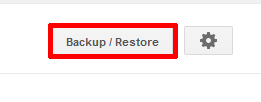
3. Now it Will Open A page with file upload option, Locate your Template you wanna Upload on your computer, click on the Upload Buton and You Are Done.
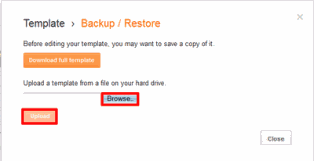
Related Templates
2 comments:
This is my first time pay a quick visit at here and i am in fact pleasant to read all at one place.
website design
life saver
Post a Comment